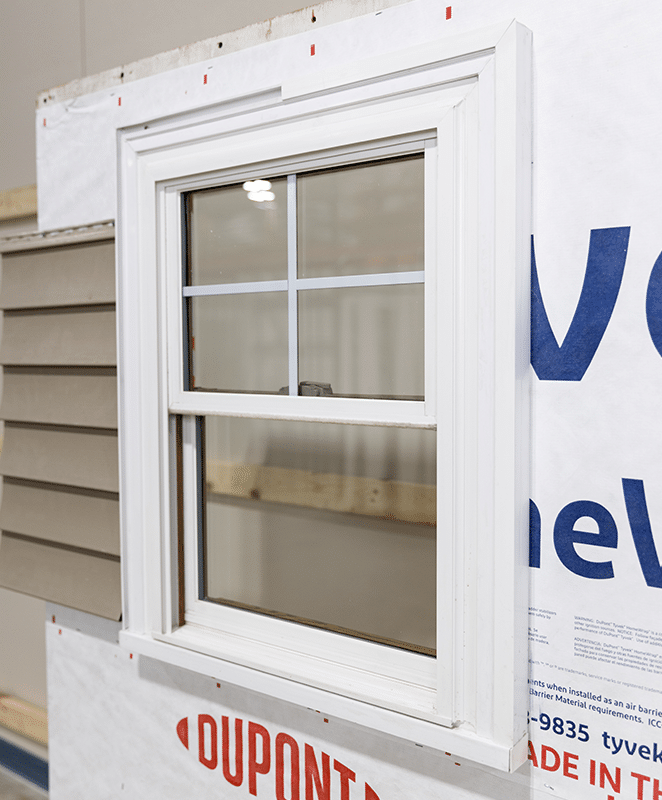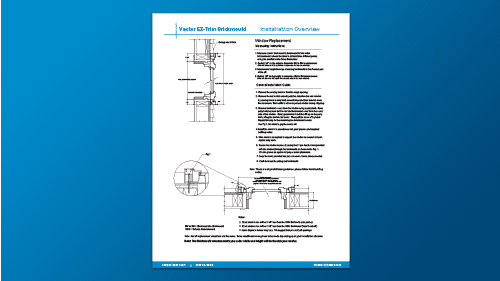EZ Trim Retro Brickmould
Add sophistication and simplicity to your home project with the Vector Windows ready-to-install retro brickmould vinyl windows. The factory-installed EZ-Trim Retro Brickmould is the ideal window installation solution for remodeling and retrofit applications.
Easy to Measure
Simply measure the dimensions of your existing brickmould trim and using the brickmould measurement type and our system can automatically convert your widow size to fit the opening with the EZ-Trim Retro Brickmould. Or if you would like to do the measurement conversion manually, take off 3 ¼” on the width and 3 ¼” off the height of the brickmould to find the brickmould size for your windows. (2 ½” height on 3-sided brickmold)
Features
Easy to Install
EZ-Trim has a convenient snap-in screw channel cover on the face of the product which allows for installation from the exterior without removing your siding.
Traditional Styling
The 2” contoured top and sides and a 1” subsill give the appearance of traditional wood trim.
Ultimate Durability
EZ-Trim also features welded corners, and a sturdy multi-chambered design for the ultimate durability and performance.
Very Fast Installation
Installers love EZ-Trim Brickmould because it saves them a lot of time compared to traditional window replacement methods.
EZ Trim is available for the following products:
Envision Series
Double-Hung
Single-Hung
Gliders
Casements
Awning
Picture Windows
EZ Trim Retro Brickmould Literature
Learn more about Vector Windows EZ Trim Retro Brickmould.
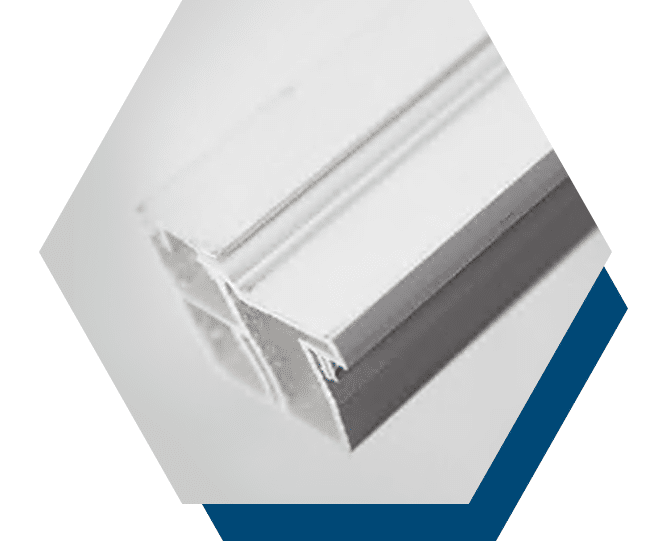
4-Sided Brickmould Option

3-Sided Brickmould
w/ 1” Subsill Option
EZ Trim Retro Brickmould Installation Instructions
How to Measure and Install the Vector Windows EZ Trim Brickmould.